Expert Tips: Storing Handling Ribons for Crafters
Table of Contents []
Storing Handling Ribbons
Welcome to a Guide by Plastic Card ID on Storing and Handling Ribbons

Proper ribbon storage and handling are key to ensuring that clients maximize both the efficiency and longevity of their card printer supplies. At Plastic Card ID , we recognize the importance of preserving the quality of these delicate items, which is why we're dedicated to providing the best practices in ribbon care. With years of experience and a commitment to customer satisfaction, we are here to support your needs.
Whether you're a small business, a large corporation, or an individual with printing needs, our tips are geared towards helping you maintain your ribbons in optimal condition. And should you need new orders or have any questions, Plastic Card ID serves everyone, nationwide, and can easily be reached at 800.835.7919 .
Join us as we explore the essential steps in protecting your investment, ensuring that every print is as vivid and long-lasting as the first. Our expert advice will not only extend the life of your ribbons but also enhance the performance of your card printers. Let's dive into some industry-leading tips and tricks!
Fundamentals of Ribbon Storage

Before we get into the specifics of ribbon care, let's start with the basics of storage. Like any specialized supply, ribbons require a certain environment to maintain their integrity. Storing your ribbons correctly is the first step to achieving consistent and high-quality prints.
Here are the key factors to keep in mind when storing your ribbons:
Firstly, it's crucial to select the correct environment. Ribbons are sensitive to extreme temperatures and humidity levels. It is imperative to store them in a location that is cool and dry to prevent any damage. Secondly, keep them away from direct sunlight and dust, both of which can degrade the quality of the ribbon over time. Lastly, ensure that ribbons are stored in their original packaging until they're ready to be used. This decreases the risk of exposure to environmental factors that could potentially harm them.
Ribbon Storage Environment
Temperature control and clean conditions are paramount for ribbon storage. Ideally, a climate-controlled space is best, as it provides a consistent environment that's conducive to ribbon preservation. Failing to maintain a stable temperature can lead to the ribbon's adhesive properties becoming compromised, affecting its performance in your printer.
Consistency is key when it comes to humidity as well. Most ribbons fare best in conditions where the humidity is neither too high nor too low. High humidity can lead to unwanted moisture that may cause the ribbon to stick together, while low humidity could dry it out, making it brittle. Both scenarios can result in poor quality prints.
Shielding from Harmful Elements
Ultraviolet light from direct sunlight can fade colors and degrade the material of your ribbons over time. To prevent this from happening, store your ribbons in a dark place, such as a cabinet or a drawer. Furthermore, an environment free from dust and debris ensures that your ribbons remain clean, guaranteeing a flawless print every time.
Dust can interfere with the ribbon's structure, leading to unwanted artifacts on your printed cards. Storing ribbons in a clean room or using dust covers can significantly reduce the risk of contamination. It's a simple step that goes a long way in preserving the quality of your printer ribbons.
Original Packaging: A Ribbon's Best Friend
The packaging of your ribbons is designed not just for appeal but for protection. Ribbons often come vacuum-sealed to ensure their quality is not compromised by air or moisture. By keeping them in their original packaging, you are prolonging their shelf life.
Only open a ribbon package when you're ready to use it. This practice ensures that the ribbon is only exposed to potential environmental risks for the least amount of time necessary. Additionally, if a ribbon must be removed from a printer for any reason, always place it back into its original packaging for safekeeping.
Best Handling Practices for Ribbons

Not only is storage of ribbons critical, but the way you handle them is equally important. There are several best handling practices that will help you maintain your ribbons in top condition and ready for use whenever you need.
Always handle ribbons with care, preferably wearing gloves to prevent oils from your skin from transferring to the ribbon. Oils can deteriorate the quality of the ribbon and ultimately affect the print quality. Also, when loading and unloading ribbons from the printer, be gentle to avoid stretching or tearing them.
Touching Ribbons: Do's and Don'ts
When touching ribbons, always handle them by the edges where there is no print surface. This will help maintain the integrity of the ribbon and prevent smudging or contamination. Here are some do's and don'ts to remember:
- Do: Wear gloves to prevent direct skin contact.
- Do: Touch the edges or the reel of the ribbon roll.
- Don't: Touch the printed or blank areas of the ribbon.
- Don't: Leave ribbons unattended in hazardous areas.
Gloves not only prevent contamination but also reduce the risk of electrostatic discharge, which can be harmful to sensitive printer parts.
Loading and Unloading Ribbons with Care
When you're ready to use your ribbon, take the following steps to ensure you're handling it correctly:
Gently remove the ribbon from its packaging, being careful not to crease or bend it. Once you have your printer ready, follow the manufacturer's instructions closely to load the ribbon properly. Avoid rushing this process, as a poorly installed ribbon can cause printing errors and even damage the printer itself.
When unloading a ribbon, whether it is used up or needs to be removed for another reason, be gentle. Carefully take it out without pulling too hard on any part of the ribbon or reel. If you're replacing a partially used ribbon, remember to store it back in its original packaging.
Preventing Ribbon Tears and Breaks
One of the common issues users face with ribbons is tearing. However, this can be easily avoided with proper care. Always ensure that your hands are clean, dry, and free from sharp objects before handling ribbons. Here are a few pointers to prevent damage:
- Avoid using any sharp objects that could nick or cut the ribbon.
- Inspect the ribbon path in your printer for any obstructions or rough edges that could cause tears.
- Handle the ribbon smoothly without kinks or bends that may cause it to weaken and tear over time.
Regular maintenance of your printer is also imperative. Keeping the ribbon path clean and free from debris will not only prevent damage to the ribbons but also ensure the longevity of your printer. Remember, taking care of your supplies translates to seamless printing experiences.
Extending Ribbon Lifespan Through Proper Use

Maximizing the lifespan of your ribbons doesn't just boil down to how you store and handle them. How you use them also plays a significant role. For instance, ensuring your printer settings match the type of ribbon you're using is crucial. Incorrect settings can lead to unnecessary wear and even damage to the ribbon.
Be sure to use the right ribbon type for the job. Different printing tasks may require different ribbon types. For example, full-color printing will require a YMCKO ribbon, while monochrome printing may just require a black ribbon. Using the proper ribbon for your specific print job not only extends the life of the ribbon but ensures high-quality prints.
Printer Settings and Ribbon Selection
Always check your printer settings before starting a printing job. The wrong temperature setting or print speed can lead to suboptimal results and even damage the ribbon. Consult your printer manual or contact us at Plastic Card ID for guidance.
Selecting the appropriate ribbon for your task will help minimize waste, reduce printing errors, and prolong the life of both your ribbons and printer. Here's a quick guide on choosing the right ribbon:
- Use YMCKO ribbons for complex, full-color printing with overlay protection.
- Choose monochrome ribbons for single-color text or designs.
- Consider using specialty ribbons for advanced security features like holograms.
Our team is always ready to provide you with expert advice on ribbon selection. Don't hesitate to reach out to us for support with your specific printing needs.
Avoiding Unnecessary Ribbon Waste
Being mindful of ribbon conservation not only makes economic sense but is also good for the environment. It is important to plan your print jobs efficiently to avoid wasting sections of the ribbon:
Group similar print jobs together to minimize ribbon changes, and be concise with your printing designs to use as little ribbon as possible. Additionally, regularly update your printer's firmware and software, as this can often help optimize ribbon use.
And if you're unsure about the best way to minimize waste, our team at Plastic Card ID is more than excited to offer you strategies tailored to your operations!
Ribbon Conservation Techniques
Conscious printing is a skill that can be developed over time. By becoming attuned to the needs of the printer and the nuances of ribbon usage, you can significantly extend the life of your ribbons. Here are some techniques to keep in mind:
- Adjust your printer settings to the most economical mode that still delivers the quality you need.
- Layout designs to maximize ribbon use. For example, aligning text or images in a way that uses fewer panels of a color ribbon.
- For limited print runs or testing, consider using a ribbon saver or economizer mode if your printer has this feature.
Ribbon conservation not only saves you money but also means less frequent orders of new ribbons. Whenever those orders are necessary, remember that you can easily reach us at Plastic Card ID at 800.835.7919 for quick, efficient service nationwide.
Keeping Your Printer Ribbon-Ready

A critical factor in ensuring your ribbons last long and function well is to maintain your card printer correctly. This involves regular cleaning and servicing to prevent issues that can affect how ribbons are used, ultimately affecting their longevity.
A poorly maintained printer can lead to numerous problems, including ribbon breaks, poor print quality, and increased waste. Routine maintenance keeps these issues at bay and sustains the quality and consistency of your printed output.
Regular Printer Cleaning
Cleaning your printer regularly is non-negotiable for optimal performance. Most printers come with a recommended cleaning schedule which you should adhere to faithfully. This routine often involves using specialized cleaning kits that are designed for the specific model of your printer.
By following the manufacturer's instructions, you can clean the printer's internal pathways, rollers, and print heads, which ensures the ribbons can pass smoothly without any obstructions or accumulated dust. A clean printer is a ribbon-friendly printer!
Printer Servicing and Upkeep
Aside from cleaning, it would be best if you also had your printer serviced by professionals periodically. A well-serviced printer will have fewer mechanical issues, meaning less risk for your ribbons.
Scheduling services at regular intervals maintains the integrity of both your printer's mechanical components and its firmware, ensuring that your ribbons are utilized in the most efficient way possible. Plus, it keeps you ahead of any potential issues that could disrupt your printing processes.
Handling Printer Errors and Ribbon Issues
If you encounter any printer errors or issues with your ribbons, it's important to address them promptly. Ignoring these issues can lead to wasted ribbons and subpar print results. Feel free to reach out to us for support in troubleshooting printer and ribbon problems.
Remember that a well-maintained printer is less likely to cause errors. However, should any arise, consult your printer's manual or a professional. It's better to sort issues correctly than to risk further damage by trying to fix problems without the right knowledge.
Ribbon Transport and Rotation
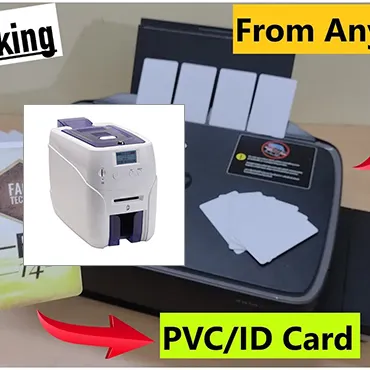
Should your printing requirements necessitate transporting ribbons to different locations, it's important to know how to do so without jeopardizing their integrity. Also, rotating your ribbon stock ensures that you use them in the order they were purchased, which is recommended to avoid any ribbons being stored for too long.
At Plastic Card ID , we want to ensure that even during transport, your ribbons are well-protected and that they arrive in the same condition as when they left.
Secure Packaging for Transport
When transporting your ribbons, always use a secure packaging method. Ribbons should be transported in stable conditions similar to storage recommendations: cool, dry, and away from direct sunlight. Using cushioning materials can protect them from potential impacts and vibrations during transport.
It is also advisable to keep a record of the ribbons you have in transit, particularly for larger operations where multiple ribbons are being moved. This organizational technique helps maintain an understanding of your stock levels and the condition of your supplies.
The Importance of Ribbon Rotation
Ribbon rotation is key to effective inventory management. Always use the 'first in, first out' principle to avoid any ribbons sitting idle for too long.
By maintaining a rotation schedule, you keep your oldest stock at the front, ensuring they are used first and thereby reducing the chance of any ribbons expiring or degrading in quality. It's a simple yet powerful way of managing your supplies.
Tracking and Documentation of Ribbon Usage
Documenting your ribbon usage helps track the lifespan and efficiency of your ribbons. There are tools available, both hardware and software, that can assist you in monitoring ribbon usage and forecasting when you'll need to reorder.
At Plastic Card ID , we offer solutions that can aid you in this aspect, ensuring that you never run out of ribbons when you need them most. Good inventory tracking leads to seamless operations and reduced downtime.
Environmental Considerations for Ribbons

In today's eco-conscious world, it's important to consider the environmental implications of storing and handling printer ribbons. Environmental factors that can affect the quality of ribbons include temperature fluctuations, humidity, and exposure to pollutants. But beyond maintaining the quality of your ribbons, it's also worthwhile to think about sustainability practices in your approach to printing.
Our role at Plastic Card ID is to not only guide you toward more durable ribbons but also to help adopt practices that respect and protect our environment.
Sustainable Printing Practices
One way to ensure that your printing practices are sustainable is by choosing ribbons and printers that are eco-friendly. Look for products with a lower environmental impact, such as those that come with recyclable components or are manufactured by companies with strong environmental credentials.
By reducing waste and choosing sustainable products, you contribute positively to environmental conservation. We are also committed to guiding our clients in this direction and can assist with selecting greener options.
Disposal and Recycling of Old Ribbons
When ribbons reach the end of their lifespan, disposing of them responsibly is important. Check for recycling programs that accept used ribbons, or connect with manufacturers who offer take-back services. This ensures that the materials are handled in an environmentally sensitive manner.
We are proud to advise our clients on the best practices for ribbon disposal, encouraging a circle of responsibility in our business engagements. Feel free to reach out for information on recycling programs that you can participate in.
Optimizing Ribbon Usage for Environmental Benefit
Another aspect of sustainable printing is to use ribbons efficiently to minimize waste. By optimizing your use of ribbons, you not only save money but also reduce your environmental footprint.
Employing ribbon-saving techniques and printing only what is necessary are simple measures that can have a significant impact. Plastic Card ID is a partner in these endeavors, offering advice and technology to help you print more sustainably.
Plastic Card ID : In Service of All Your Ribbon Needs

Understanding and implementing the correct strategies for storing, handling, and using your printer ribbons are fundamental to seamless and efficient printing operations. At Plastic Card ID , we put a premium on educating our clients so that they can experience the best possible outcomes from their purchases.
Furthermore, we are here to provide ongoing support and advice. Whether it comes to choosing the right ribbon, managing your inventory, or adopting environmentally friendly practices, Plastic Card ID is your nationwide partner in all things related to card printer supplies.
Ready to Order or Need Help? Contact Plastic Card ID Today

If you're ready to place a new order for high-quality ribbons or if you have any further questions, Plastic Card ID is just a call away. Serving clients all over the nation, our team is ready to assist you with your needs. Don't hesitate to get in touch with us at 800.835.7919 for exceptional service and support. Your satisfaction is our guarantee, and we look forward to serving you!
Experience the Difference
When you choose , you get more than just supplies. You gain a partner dedicated to ensuring that your experience with your card printer is as efficient and worry-free as possible.
Let us help you streamline your printing process. Give us a call today!
Unmatched Support for Card Printer Supplies
Our nationwide reach means that no matter where you are, our expertise and support are within your grasp. With 's unparalleled customer service and technical support, you are never alone in managing your printing needs.
Guaranteed Quality, Guaranteed Satisfaction
At Plastic Card ID , we stand behind the quality of our products and services. Your satisfaction is the core of our business, and we aim to exceed your expectations with every interaction. Contact us now and see the difference quality service makes.
Previous Page

