Expert Guide: Troubleshooting Paper Jams in Printers
Table of Contents []
Troubleshooting Paper Jams
Troubleshooting Paper Jams: Efficient Solutions from Plastic Card ID Paper jams and misfeeds aren't just a hassle; they can grind your card printing operations to a halt, costing you time and money. At Plastic Card ID , we understand the frustration this can cause. We've developed a series of clear, concise solutions to help you tackle these issues and keep your printing operations running like clockwork. With Plastic Card ID by your side, you can ensure that your business doesn't miss a beat.
Identifying Common Causes of Paper Jams and Misfeeds
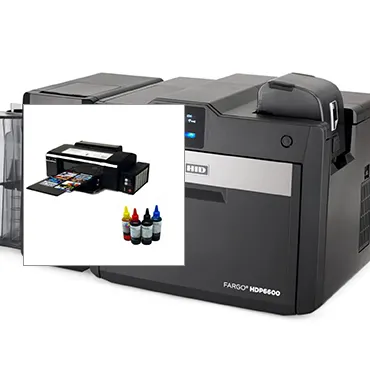
The Impact of Paper Quality
Not all paper is created equal, and using the right type can make a world of difference:
- Poor paper quality often leads to jams, as it can tear easily or become folded inside the machine.
- Using the manufacturer-recommended card stock helps maintain optimal printer performance.
Misfeeds are less likely when you employ high-quality materials. This is not simply a recommendation but essential for maintaining streamlined operations.
Printer Maintenance and Care
Regular maintenance is key to preventing paper jams:
- Cleaning: Dust and debris accumulation can affect the printer's functionality. A clean printer is a happy printer.
- Alignment: Make sure your printer trays and guides are properly aligned.
Overlooking basic maintenance easily leads to jams and misfeeds. Keeping your printer clean can dramatically reduce the chances of issues occurring.
Operational Practices
How you operate the printer day-to-day matters:
- Load cards properly to avoid any misalignments or bunching up that can cause jams.
- Avoid overfilling the paper tray, which can be a primary cause of misfeeds.
Effective operational habits, such as proper loading and not overfilling trays, play an essential role in preventing troublesome jams.
Step-by-Step Guide to Clearing Jams

Switch Off Your Printer
First and foremost, always turn off your printer before attempting any fix. This is essential for safety reasons and to prevent further damage:
- Powering down protects both you and the printer's internal mechanics.
- Avoid pulling jammed paper out with force without first shutting down the power.
Turning off the printer also helps in resetting the system, which can be part of the troubleshooting process.
Open the Printer Carefully
Once the printer is off, carefully open the printer's access doors as per the manual's instructions:
- Follow the specific steps for your printer model to avoid breakage or warranty issues.
- Ensure you are opening the correct part of the printer to access the jam.
Properly opening the printer ensures that you can get to the root of the jam without causing additional issues.
Remove Jammed Paper Delicately
With the printer properly opened, you can now begin the process of removing the jammed paper:
- Be sure to pull gently to prevent ripping, which could leave paper scraps behind.
- Check for any small bits of paper or debris that may be blocking the printer's path.
It is crucial to be thorough in your removal process to prevent repeat jams from leftover debris.
Maintaining Your Printer for Optimal Performance

Regular Inspection and Cleaning
A clean printer is less likely to cause problems:
- Set up a schedule for regular cleaning and stick to it.
- Use the right tools and cleaning solutions designed for your specific printer.
Regular cleaning helps to identify potential issues before they become major problems.
Replacing Parts as Needed
Wear and tear can take a toll on your printer:
- Be proactive in replacing parts that are worn down or not functioning properly.
- Consult with the printer's manual or contact for recommendations on replacements.
Keeping your printer's parts in good shape is essential for avoiding paper jams and misfeeds.
Software Updates
Printer software updates can improve performance:
- Ensure you have the latest driver and firmware updates installed.
- These updates often include improvements to performance and bug fixes.
Staying up-to-date with your printer's software keeps it running efficiently and effectively.
Training Staff on Proper Printer Use

Best Practices for Loading and Unloading Paper
Training your staff to load and unload paper correctly can prevent many common printer jams:
- Ensure they understand the proper way to align paper and how much to load.
- Remind them to handle paper with care to avoid crinkles and folds.
These practices will help keep printer interruptions to a minimum.
Recognizing Signs of Printer Issues
Early detection of potential problems can save time and resources:
- Teach your staff to recognize unusual noises or error messages that could indicate an issue.
- Instilling confidence in your team to report these concerns promptly can help prevent bigger problems.
Fostering a proactive approach to printer care can make a significant difference in operational efficiency.
Proper Shutdown and Startup Procedures
Turning printers off and on correctly is more important than you might think:
- Incorrect shutdowns can lead to startup issues and jams.
- Make sure staff understand the importance of following the proper shutdown procedures outlined by the printer manufacturer.
These small but crucial details are part of maintaining the printer's longevity and ensuring reliable operation.
When to Call for Professional Help

Persistent Jamming Issues
If you're experiencing repeated jams in the same printer, it could be a sign that there's an underlying issue:
- Determine if the problem persists despite following the correct troubleshooting procedures.
- Repeated issues could indicate the need for professional servicing or repair.
In this case, it's a good idea to give us a call at 800.835.7919 for expert assistance.
Unfamiliar Error Messages
Printers can display a variety of error messages that may be difficult to diagnose without specialized knowledge:
- If you encounter an error message you don't understand, it's often best to consult with a professional.
- Attempting to resolve complex issues on your own can sometimes cause more harm than good.
It's better to be safe and consult with technicians who have the experience to fix the issue correctly.
Damaged Printer Components
If you can see or suspect physical damage to your printer components, professional help is necessary:
- Broken or damaged parts can lead to recurrent jams and may even pose a safety risk.
- Avoid attempting to repair or replace parts without the proper knowledge or tools.
Contacting a professional service provider like Plastic Card ID can ensure your printer is repaired correctly and safely.
Placing New Orders and Getting Support

New Orders Made Simple
Placing a new order with Plastic Card ID is a seamless process:
- We provide a comprehensive list of printer supplies and parts to choose from.
- Our straightforward ordering system ensures that you get what you need quickly.
When it's time to replenish your supplies, just give us a call.
Accessible Support Team
Our customer support team is well-trained and ready to assist you with any questions:
- Whether you need troubleshooting assistance or advice on selecting the right supplies, we're here to help.
- We pride ourselves on our responsive and knowledgeable support staff.
Don't hesitate to reach out we're only a call away.
Ensuring Customer Satisfaction
Your satisfaction is our priority, and we work tirelessly to ensure you have a positive experience:
- We're dedicated to helping you maintain a smooth and productive operation.
- Our solutions are designed to be effective, user-friendly, and easily implemented.
With Plastic Card ID , you can trust that your concerns will be addressed promptly and thoroughly.
Contact Us for Professional Printing Solutions
When paper jams and misfeeds strike, you need a reliable partner who can provide clear solutions to keep your card printing operations running smoothly. With nationwide service and easy accessibility for orders and support, Plastic Card ID is your go-to source for professional printing solutions. Our team is committed to ensuring that your printing needs are met, your operations are uninterrupted, and your frustration is minimized. For new orders, professional support, or any questions, reach out to us at 800.835.7919 , and let us help you maintain seamless printing operations.Depend on Plastic Card ID for practical, straightforward guidance, and excellent customer support because every minute of uptime counts.Previous Page

