Easy Guide: How to Install Fargo Printer Correctly
Table of Contents []
Install Fargo Printer
Welcome to Plastic Card ID , where we specialize in ensuring your Fargo printers are set up seamlessly, providing you with the knowledge and support you need to get started. Our comprehensive installation guide is tailored to help you, our valued client, through the process - giving you the confidence to use your Fargo printer like a pro.---
Unpacking Your Fargo Printer: The First Step to Success

Upon receiving your Fargo printer, the initial excitement is all about getting it out of the box and into action. However, there's a way to do this efficiently and safely. By following the steps in our installation guide, you're taking the first step toward a smooth Fargo printer experience. Understanding that you might have some hesitations, rest assured that our guide is designed for simplicity and ease.
First, carefully remove the printer and all accompanying materials from the packaging. Be sure to check for any additional components tucked away-these are often vital for the setup. Once everything is unboxed, you'll want to find a suitable space for your new Fargo printer, preferably close to your computer or network connection and within easy reach of an electrical outlet.
If you have any questions or need to place new orders, you can always reach out to us directly at 800.835.7919 , and we'll be more than happy to assist you. Our services extend nationwide, so wherever you are, we've got you covered.
The Essential Components
Your Fargo printer comes with numerous components that are essential for proper functionality. The installation guide provided will make sure each piece is accounted for and help you understand its purpose. It's like putting together a jigsaw puzzle, but don't worry, every piece fits perfectly, and we're here to help you figure out how.
You'll find items like the power cable, USB cable, print ribbons, and any additional accessories you may have ordered. These components are the core of your Fargo printer's performance and are needed to ensure the best quality prints.
Choosing the Right Location
Finding the ideal spot for your printer is more than just about convenience; it's about ensuring smooth operation. A stable, flat surface away from direct sunlight and away from excessive dust will provide the perfect environment for your Fargo printer.
Additionally, keeping it in a location with a steady temperature will help prevent any potential printing issues related to heat or cold. Remember to give it enough space for the paper trays to extend and for easy access to the cable ports.
Power Up and Get Ready
Once you've settled on the perfect location for your Fargo printer, it's time to connect the power cable. Plug one end into the printer and the other into a reliable power source. Avoid using extension cords if possible, as they may cause power fluctuations that can affect printer performance.
When you power on the device for the first time, you'll often hear a series of initialization noises as the printer self-checks. This is a good sign, indicating that everything is starting up as expected. If you encounter any issues right from the start, make sure to reach out to us for guidance.
---Installing Printer Drivers: The Key to Communication

Think of printer drivers as the translators between your printer and computer. They convert your digital documents into a format the Fargo printer can understand, ensuring that what you see on your screen is what gets printed onto your card or paper. The installation of these drivers is a crucial step, and thankfully, it's pretty straightforward.
You'll either use the CD that came with your printer or download the latest drivers from the manufacturer's website. We recommend downloading to get the most up-to-date drivers available. Installation typically involves just a few clicks and following on-screen instructions.
Our team values your time and understands that you may need assistance during this phase, so don't hesitate to give us a call at 800.835.7919 should any questions arise. Your satisfaction is our top priority, and we're here to ensure a hassle-free setup.
Locating and Downloading Drivers
Finding the right drivers might seem daunting, but it's actually a simple process. Head to the manufacturer's website and look for a drivers or support section. Enter your printer model, and the website should direct you to the appropriate drivers for your operating system.
Be sure to download the version that corresponds to your computer's operating system, whether it's Windows, Mac, or Linux. Incorrect drivers can lead to installation issues, so this step is critical.
Driver Installation Process
With the correct drivers downloaded, it's as simple as running the installation file. Double-click the file, and a setup wizard will guide you through the process. Accept the terms, choose your install location, and the wizard will do the rest.
After installation, you may need to restart your computer to ensure that the changes take effect. This step ensures that your system fully recognizes the new software and is ready to communicate with your Fargo printer.
Setting Up Printer Preferences
Once the drivers are installed, you'll navigate to your computer's printer settings to adjust preferences like print quality, card layout, and more. These settings will help you tailor the printer's output to your specific needs.
Whether you're printing employee badges, membership cards, or custom gift cards, adjusting these settings will help you achieve the best results. And remember, if tweaking these settings gets confusing, we're just a call away at 800.835.7919 .
---Connecting Your Fargo Printer to a Network
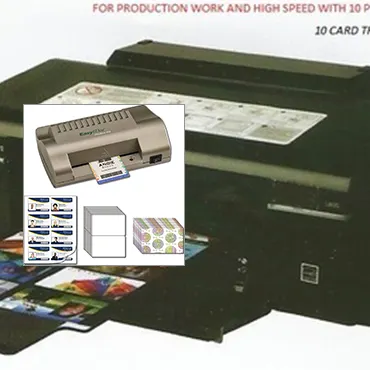
In today's interconnected world, having your Fargo printer on a network can drastically improve your workflow. Network printers can be accessed by multiple computers, allowing various team members to print to a single centralized device. This setup not only saves time but also reduces the need for multiple printers, saving you space and money.
The process involves connecting the printer to your network via an Ethernet cable or wirelessly, depending on your specific printer model and network capabilities. From there, you'll configure the printer's network settings either directly on the printer or through its software on a connected computer.
If you require additional help connecting your Fargo printer to a network or need to order a new printer, don't hesitate to reach out to us at 800.835.7919 . We're dedicated to supporting you through every step, ensuring a seamless installation experience.
Ethernet Connection
An Ethernet connection provides a stable, wired connection to your network. To use this method, simply connect an Ethernet cable from your router or network switch into your Fargo printer's Ethernet port. This connection type is often preferred for its stability and security.
Once connected, you'll configure the IP address settings, either automatically via DHCP or manually, if you require a static IP for your printer. This is effortlessly done through the printer's menu or its software interface on your computer.
Wireless Setup
If your Fargo printer supports wireless connectivity, you can connect it to your Wi-Fi network for a more flexible placement and fewer cords to worry about. The wireless setup might include using WPS for an automatic connection or manually entering your network's SSID and password through the printer's interface.
While wireless connections offer convenience, always ensure that your Wi-Fi signal is strong and reliable where the printer is located to avoid any disruptions or print job failures.
Configuring Network Printer Settings
With your printer connected to the network, the next step is to configure it from a computer. You'll add the printer to your list of devices and printers typically found in your control panel or system preferences, depending on your operating system.
You might also set the Fargo printer as your default printer to make future print jobs more straightforward. With this setup, any print job sent from your networked devices should find its way to your Fargo printer with ease.
---Loading Print Media and Ribbons: Vital for Quality Prints
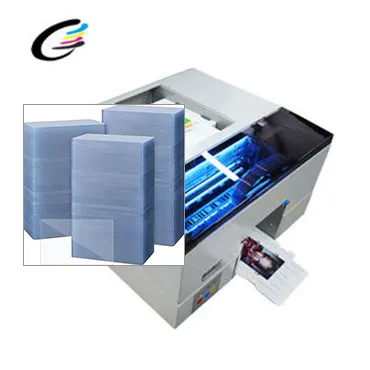
For your Fargo printer to produce the high-quality prints you expect, it's important to correctly load your print media (cards, labels, etc.) and ribbons. The proper installation of these supplies will ensure your print jobs come out looking crisp and professional every time.
The loading process is user-friendly and carefully documented in the installation guide. But should you encounter any confusion, we're only a dial away at 800.835.7919 . Our commitment is to provide you with support that makes this process as smooth as possible.
Remember, the type of print media and ribbon you use can affect the quality and durability of your prints. Choosing the right supplies is crucial for achieving the desired outcome, whether you're printing basic ID badges or intricate membership cards.
Selecting the Right Print Media
The selection of print media depends on your specific printing needs. You may choose from PVC cards, adhesive back cards, or specialized security cards, among others. Each type of card serves a different purpose and will have its own loading instructions.
Ensure that you are using the correct size and type of media recommended for your specific Fargo printer to avoid any feed issues or damage to the print head.
Loading Printing Ribbons
Loading ribbons into your Fargo printer should be a straightforward affair. Your installation guide will provide step-by-step instructions, including how to handle the ribbons to avoid any contamination or damage.
Fargo printers use different types of ribbons depending on the print job, such as full-color (YMCKO) ribbons or monochrome ribbons. Make sure you're using the correct type for your intended print jobs.
Ribbon and Media Installation Tips
Here are some additional tips to ensure a smooth ribbon and media installation:
- Always handle ribbons by the ends to keep them free of oils and debris from your hands.
- Check that the ribbon is loaded correctly with the proper side facing out.
- Verify that your print media is aligned properly in the feed tray to avoid misprints or jams.
By paying attention to these details, you'll avoid common pitfalls and ensure a quality print every time.
---Printing Your First Card: A Moment of Truth
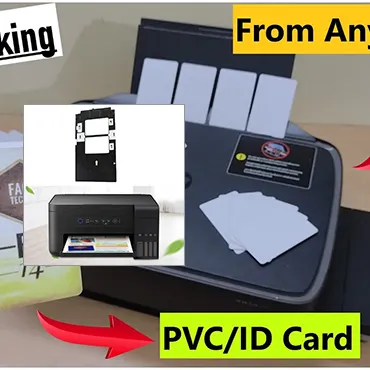
It's a thrilling moment when it's time to print your first card with your new Fargo printer. All the setup and preparation leads to this point seeing your design come to life in the form of a tangible, printed card. It's the culmination of your efforts and a testament to the functional prowess of your Fargo printer.
Before you hit print, take a moment to review your design and printer settings. Ensure that everything aligns with your requirements. If you're entirely confident in your setup, go ahead and print. If there's any hesitation, remember, we at Plastic Card ID are just a phone call away at 800.835.7919 . It's our pleasure to see you succeed, and we will support you every step of the way.
It's not only about getting the job done; it's about surpassing expectations and providing you with the satisfaction of flawless execution. This first print represents a new beginning, a step toward streamlining your operations and strengthening your business's professional image.
Double-Checking Design and Alignment
Before printing, ensure that your card design is free from errors and that everything is properly aligned. If your printer supports previewing, take advantage of this feature to catch any potential issues before they become printed mistakes.
This is your final checkpoint, so it's worth taking the time to run through everything thoroughly.
Making the Print
When you're ready, select the appropriate print options on your computer and send the job to your printer. Watch as the Fargo printer springs into action, precisely transferring your design onto the card. The first print can be a momentous occasion, and we aim to make it a triumphant one for you.
The anticipation builds as the printer works, and in no time, you'll be holding the result. A successful first print is a sign that you've followed the installation process correctly, and you're well on your way to producing many more high-quality cards.
Assessing the Outcome
As you hold your freshly printed card, take a moment to assess the quality. Is the color vibrant? Are the details sharp? Is everything aligned as you expected?
Any adjustments or fine-tuning required can be done by revisiting your printer settings. This assessment is an integral part of the process to ensure that every print henceforth meets your standards.
---Maintenance and Troubleshooting: Keeping Your Printer in Top Shape

After the initial setup and excitement of your first print job, it's essential to consider the ongoing care of your Fargo printer. Regular maintenance and being able to troubleshoot minor issues will ensure the longevity and consistent performance of your device.
Our installation guide extends beyond initial setup, offering maintenance tips and troubleshooting advice for common issues. Should challenges arise, simply refer to the guide or connect with us directly at 800.835.7919 . We are committed to helping you maintain your printer so that each print is as good as the first.
You've invested in a Fargo printer because of its reputation for quality and reliability. Keeping it in top condition is the key to getting the most out of your investment. Think of your printer as an important team member it needs care and attention to perform its best.
Maintenance Routines
Regular cleaning of your printer's components, such as the print head and rollers, is vital. Depending on your usage, a routine maintenance schedule may involve weekly, monthly, or quarterly cleaning.
Your printer's user manual will provide specific instructions on cleaning procedures and recommended supplies. Ignoring these maintenance routines can lead to degraded print quality and increased wear and tear.
Identifying Common Issues
Familiarizing yourself with common printing issues and their solutions can save you time and prevent frustration. These might include card jamming, ribbon breaks, or uneven print quality.
Having a basic understanding of these problems and knowing when to seek help is important. It ensures that small setbacks don't turn into significant disruptions in your workflow.
Troubleshooting Steps
When you experience a problem, there are usually a few basic steps you can take to troubleshoot:
- Check for any error messages on the printer's display and consult the user manual for solutions.
- Ensure that all consumables, like ribbons and cards, are correctly installed and that there are no jams or obstructions.
- Restart the printer to reset any error states and retry the print job.
If these steps don't resolve the issue, it's time to reach out for professional assistance. Keeping your Fargo printer in top shape is a collaborative effort between you and our support team.
---Expanding Your Printing Capabilities
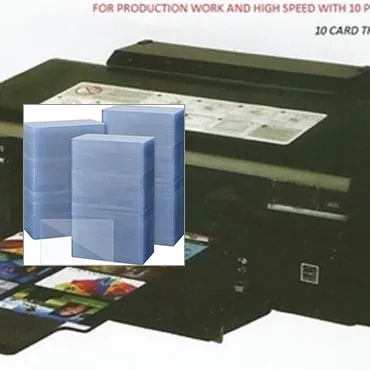
Once you have your Fargo printer up and running smoothly, you might start to think about expanding its capabilities. Perhaps you'll explore more complex print jobs, integrate advanced security features, or ramp up your production volume. Your Fargo printer is versatile and designed to grow alongside your business needs.
With our wide array of Fargo printer models and accessories, you can enhance your printer's functionality as required. From lamination modules to encoding options, the possibilities are almost endless. And should you need advice on how to make the most of your device, we at Plastic Card ID are here for you. Give us a call at 800.835.7919 for support or to order any new accessories or supplies you might need.
Whether you're looking to imprint RFID chips, add holographic overlays for security, or simply increase your print speed and efficiency, we have the resources and expertise to help drive your business forward.
Security Features and Encoding
Security is a top priority for many organizations, and your Fargo printer can help meet those needs. With options for magnetic stripe encoding, smart card encoding, and even UV printing, you can create cards that not just look professional, but also protect against unauthorized duplication or use.
Integrating these features may require additional setup and configuration, but the results are well worth the effort, especially when it comes to securing sensitive areas or information.
Productivity Enhancements
If you're aiming to increase your production volume, consider accessories that can help streamline the printing process. Output hoppers, larger input hoppers, and lamination modules are just a few examples that can save time and improve efficiency.
Enhancing your printer's productivity is an investment in your operation's scalability, ensuring that you can meet the growing demands of your business without missing a beat.
Customization Options
The ability to customize your print jobs to suit different events, promotions, or branding requirements can set your business apart. Your Fargo printer offers a range of customization options, allowing you to diversify your offerings and cater to specific client needs.
From vibrant full-color prints to intricate details and patterns, exploring these options can unlock new creative possibilities and revenue streams for your business.
---Ultimate Customer Satisfaction: Our Promise to You

At Plastic Card ID , our ultimate goal is to ensure that you are completely satisfied with your Fargo printer and the service we provide. From initial setup and installation to ongoing support and expansion, we're here to make sure your printing journey is successful and stress-free. Our comprehensive installation guide is just the beginning of our commitment to empowering clients like you.
If you're considering a Fargo printer for your business or if you already own one and are looking for support, we're just a phone call away. Reach out to us at any time for assistance, new orders, or answers to any questions you might have. Dial 800.835.7919 , and let us help you navigate your printing needs with ease and confidence.
We serve clients nationwide with a focus on quality and reliability. Trust us to be your partner in printing excellence, and rest assured that no matter where you are in your printer's lifecycle, Plastic Card ID is here to support you. Our knowledgeable and friendly staff is eager to assist you and provide solutions tailored to your unique requirements.
Available Support Channels
Our comprehensive support channels ensure that you're never alone when it comes to operating and maintaining your Fargo printer. Reach out via phone, email, or online chat for personalized assistance from our experienced team.
We understand that time is of the essence, which is why we strive to provide quick and effective solutions to any questions or issues you may encounter.
Previous Page

